| Contents: | Filter Overview | User Interface & Options |
| Example | Variables |
| Reference: Display Filters: HLQuotes | ||||||
|---|---|---|---|---|---|---|
|
|
|
| Filter Overview | This display filter highlights quoted text, and can trim long quotation blocks by using a scroll region or a clickable toggle between the full and trimmed quotation block. |
| User Interface |
The user interface for this filter looks like this:

The available configuration options are:
For each quotation level up to 5, the text style may be adjusted. Quotation levels greater than 5 use the text style for 5:
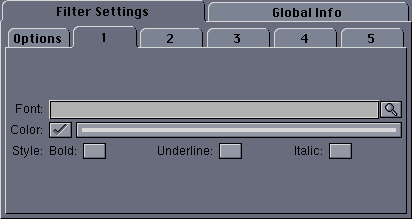
|
| Example |
A scrollable quote block looks like this. The scrollbar on the left may
be used to scroll through the quoted text:
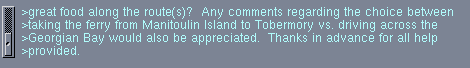
A togglable quote block looks like this. The small box may be clicked to toggle between the full and trimmed quote block:

And a trimmed quote block with no user interface looks like this:
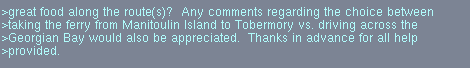
|
| Variables | There are no variables supported by this filter. |